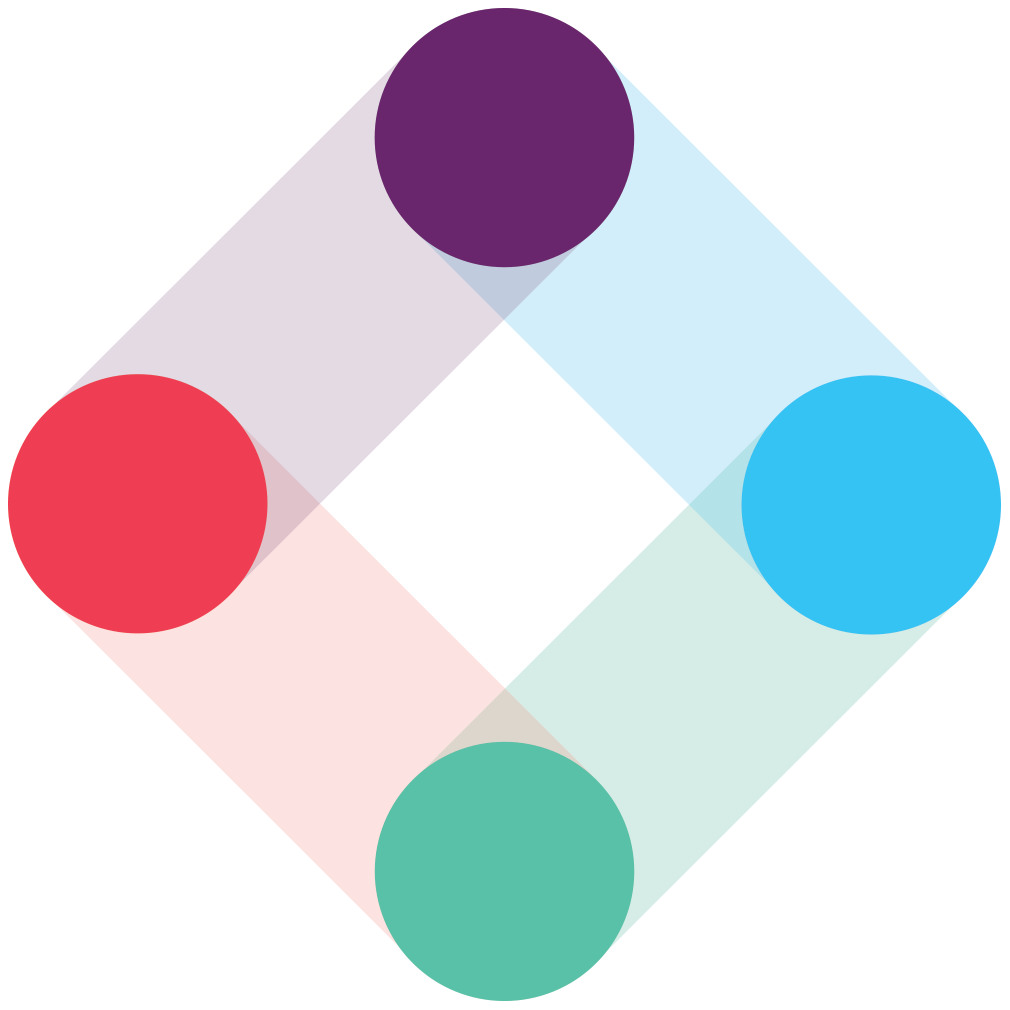The Iterable Studio AMA is happening has ended. Check out the conversation!
What’s different between Classic Studio and New Studio? How do I start using notes and build journeys with better communication and collaboration? Are there any shortcuts or tips to ensure my journey will deploy successfully? How can I best incorporate email, push, and SMS for a harmonized experience for my customers?
If you were a Workflow Studio power-user or building journeys for the first time, this Ask Me Anything with Iterable’s panel of product experts will answer any questions you have to get you set up for Studio success.
For the next hour, we'll be here to answer all of your questions. All you need to do is submit them in the comments section and we'll address them as they come in.
Meet the team (from left to right)
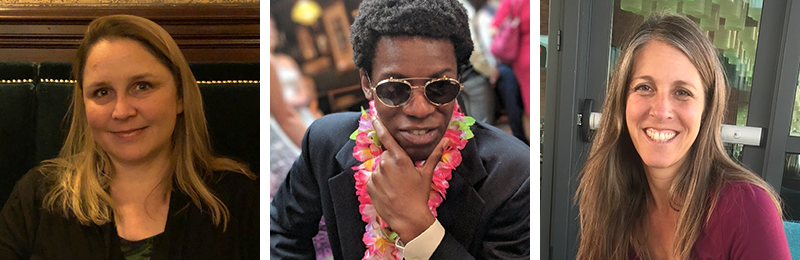 Diana Langston, Director of Product Management for Creation and Channel Experiences
Diana Langston, Director of Product Management for Creation and Channel Experiences
Diana has an extensive background in SaaS, PaaS, Mobile Apps, content creation, content delivery, content organization, content discovery, personalization, and automation.
Prior to Iterable, Diana worked on multiple flagship products for large brands such as Amazon, Marketo, and Box. As an experienced user behavior and data driven product leader who has built customer-obsessed products at scale, she is passionate about building intuitive and engaging products that delight customers with a focus personalized experiences.
Joe Williams, Senior Solutions Architect
Joe is a native San Franciscan who still resides in the city. Prior to joining the Iterable Solutions Architect team, he was a support engineer at AppsFlyer. And prior to that, he was studying Technical Theatre in college. No one knows how he landed in Martech. In his free time, Joe enjoys watching all the worst movies so you don't have to
Marissa Azzara, Product Manager
Marissa is a Product Manager on the Iterable Journeys team. She’s been waist-deep, working on the new Studio, since she joined about a year ago and is excited to keep improving on it. She loves hiking and reading and hanging out with her family.