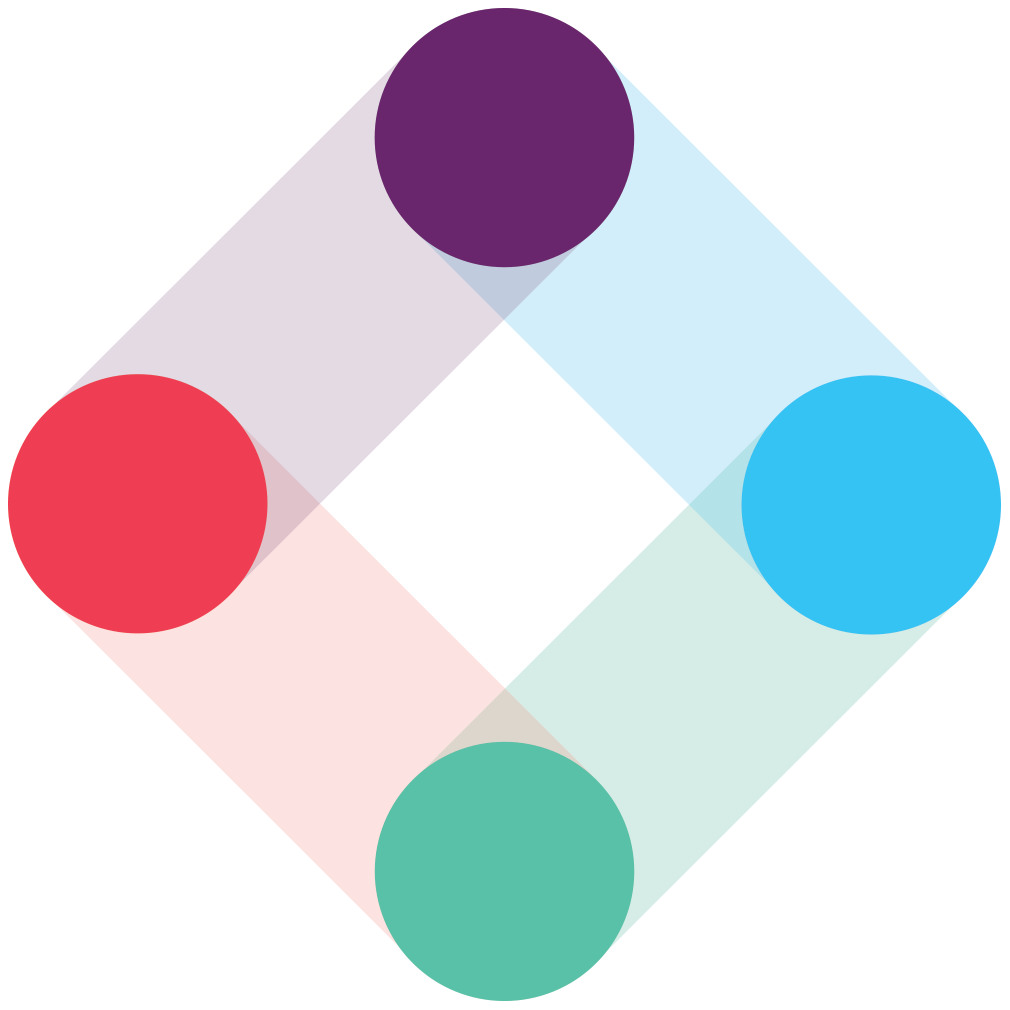One of our amazing CSMs
@Tasmin Singh shared this tip during our Dynamic Content user group yesterday, and it was so well received that I wanted to share it with the community. Take a look below, and if you have any questions, don't hesitate to let us know in the comments, we're here to help!
Day of the Week Snippet
Here’s a quick tip for upleveling your email personalization while reducing the amount of work you have to do! The best part is that it doesn’t require further data input if you’re looking to get to the next step after Hello {{#if firstName}} {{firstName}} {{else}}Friend{{/if}}
You can create a snippet or amend this content directly in your email content to display something different to a user depending on what day of the week it is.
One note here: if you use this in a snippet for a subject line, make sure to edit the snippet to remove all additional text markup such as < p> and < br> so that it renders correctly:
{{#ifEq (now format="u") 1}} Today is Monday{{else}} {{#ifEq (now format="u") 2}} Today is Tuesday {{else}} {{#ifEq (now format="u") 3}} Today is Wednesday {{else}} {{#ifEq (now format="u") 4}} Today is Thursday {{else}} {{#ifEq (now format="u") 5}} Today is Friday {{else}} {{#ifEq (now format="u") 6}} Today is Saturday {{else}} {{#ifEq (now format="u") 7}} Today is Sunday {{/ifEq}}{{/ifEq}}{{/ifEq}}{{/ifEq}}{{/ifEq}}{{/ifEq}}{{/ifEq}}