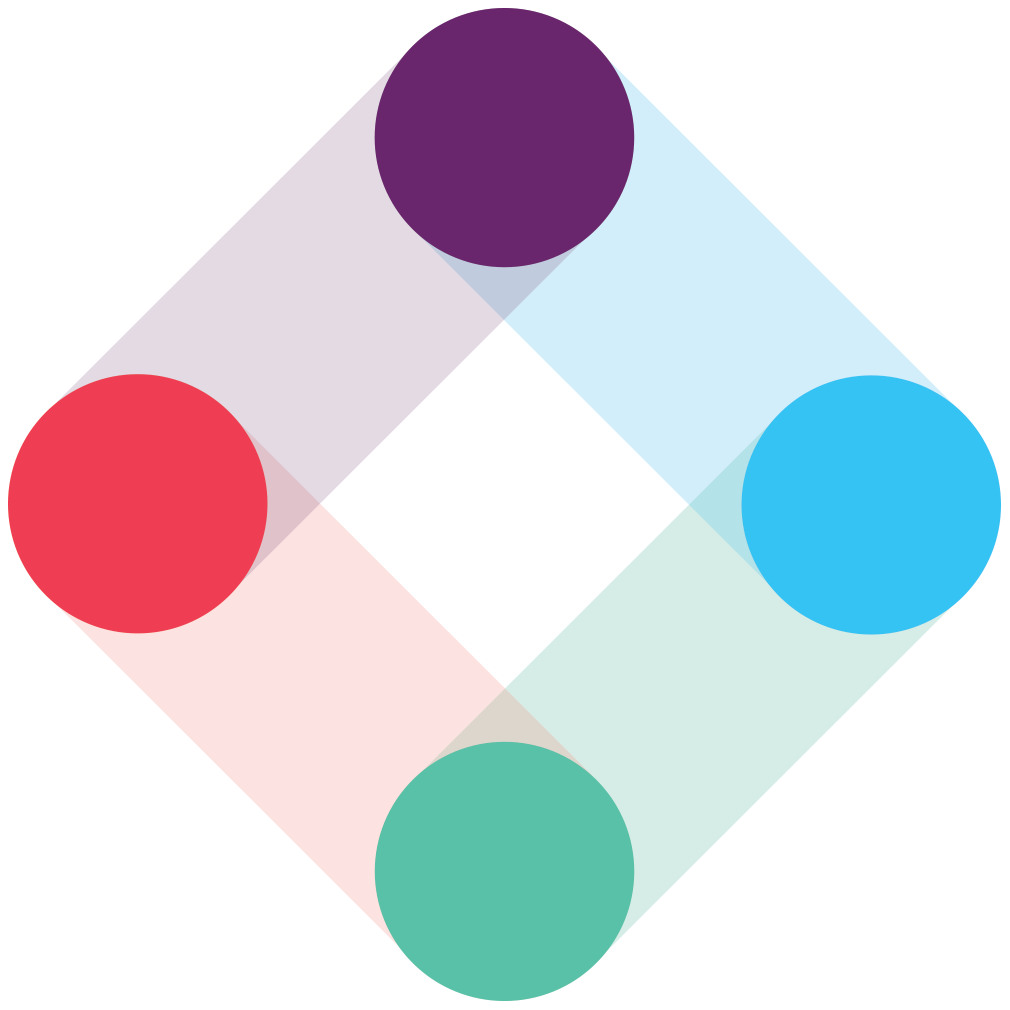Campaign Content Selection
With the release of Campaign Content Selection, we’ve created a brand new UI that makes it simpler than ever to select content when building out a new campaign.
* The new card-style UI provides large previews and indicates who most recently modified a template helping you to quickly and accurately choose the right content.
* With this you now have the ability to select from previous blast campaigns or existing workflow campaigns when creating a new campaign. The clear terminology lets you choose from base templates, campaigns, or workflow content, making it easy to build on past successful messages.
To learn more about Campaign Content Selection, check out our Support Documentation below:
*
Creating Blast Campaigns
*
Creating Triggered Campaigns
*
Release Notes
Send Time Optimization (STO) for Triggers
Send Time Optimization (STO) has recently been enhanced to now be available for triggered campaigns, for email and mobile push notification campaigns.
With the addition of triggered campaigns, STO is now available for both email and push messages for blast campaigns, triggered campaigns, workflows, and as an Experiment.
To learn more about STO for triggered campaigns, check out our Support Documentation below:
*
Creating Triggered Campaigns
*
Release Notes
Preset In-App Animations
we’ve made the display and dismissal of messages feel smoother and more like a seamlessly integrated part of your app.
* You can now enable preset animations at the template level that will display and dismiss the In-App message in a smooth, and delightful way.
* The added control over the opacity and color of the background behind modals means you can make them fit in perfectly with your brand.
To learn more about Preset In-App Animations, check out our
Support Documentation.