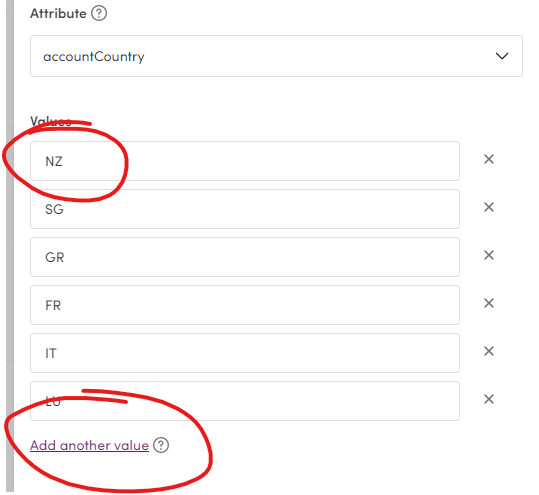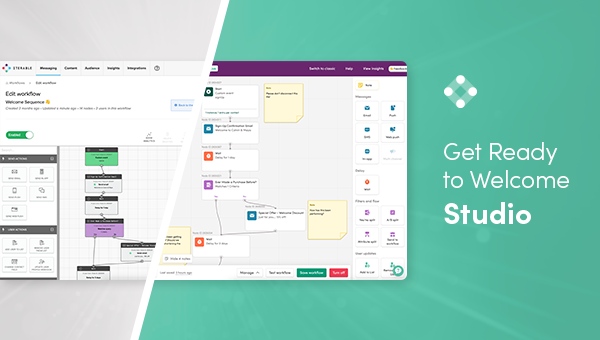 Today's the Day!
Today's the Day!
Creating harmonized experiences for your customers just got easier. In a few hours, you’ll get access to the new Studio — everything you love about Workflow Studio, plus a beautiful new design, faster load times, and exciting new features.
Design and function? You can have it all.
Studio is your space to have fun, experiment, and create joyful customer experiences. Build deeper connections with your customers by reaching them where and when they want to meet — through email, push, SMS, in-app, or web push. Plus, collaborating with your colleagues is easier than ever with the brand-new Notes feature. We can’t wait for you to see it!
Dates to remember:
- April 6 | 5 PM PDT | Hello Studio. The new Studio will be the default view for all your projects. You’ll still have the option to toggle back to classic Workflow Studio, but we recommend you take this time to get familiar with the new Studio.
- April 13, 2022 | 9:00 am PDT | Virtual Live Training: Iterable Studio: Creating Harmonized Customer Experiences. Register Here.
- April 27, 2022 | It’s time to say goodbye to classic Workflow Studio. (We hope you love the new Studio as much as our early adopters have!)
Learn more about the new Studio clicking this link!

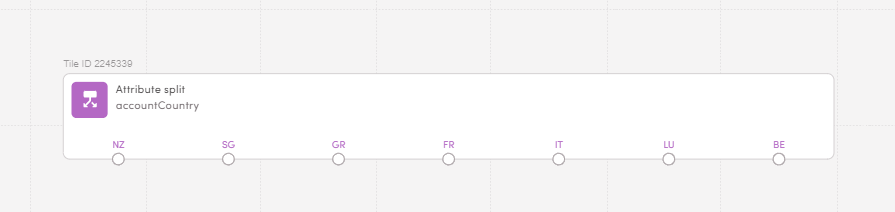 Split Edit, need to delete NZ
Split Edit, need to delete NZ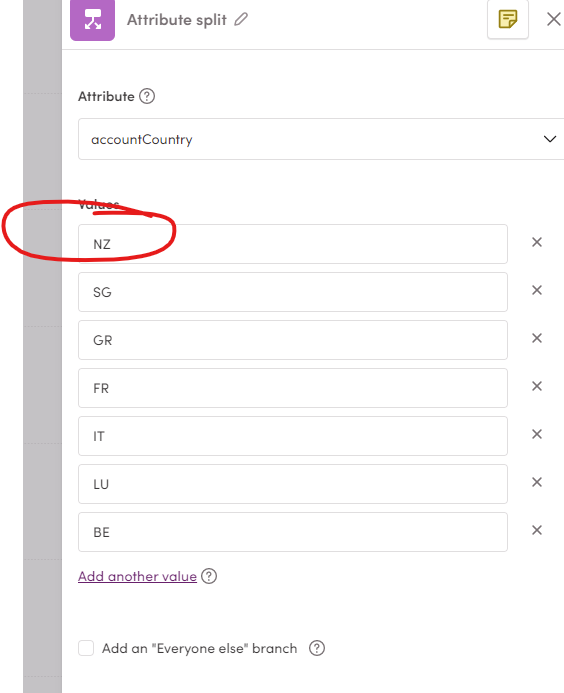 When I click the X by NZ to remove it stays and actually removes the BE that was at the bottom.
When I click the X by NZ to remove it stays and actually removes the BE that was at the bottom.