I'm trying to set up a Journey based on a user being added (through list upload) to a list - this will happen daily. I'm pretty sure the only non-dev way to do this is going to be by using the "schedule" function because from what I've read adding someone to a list through upload does not trigger the "list subscribe" function. Now, assuming the above is correct, and the user should only ever receive the emails in this Journey ONE time, if I set the Max entries to 1, will this allow the Journey to trigger with only the NEW users added to the list since the last scheduled run?
Thank you in advance,
Stacey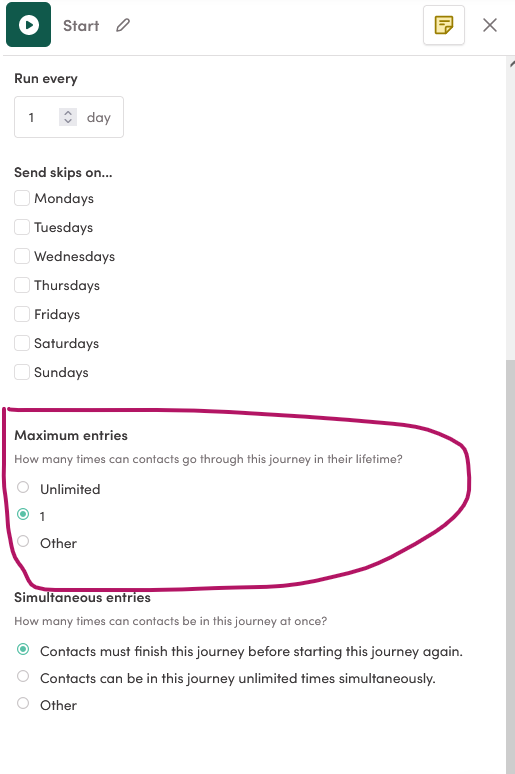
Hey Stacey,
Thanks for the comment!
I would actually suggest using the List Subscribe Trigger instead of Schedule!
You should be able to upload a list via the UI and that should trigger with a List Subscribe Trigger.
Everyone on the CSV/Manual Entry should start going through the workflow.
Your method will still work, but it would initially send out to all existing users the first time, but you would be correct to say that after that first run only new users will be affected.
Let me know if you have any questions about this.
Warmly, Omar
Hi Omar -
Thank you for your response. Just to confirm, manually uploading into an existing static list should work? I originally was going to use this method but then I saw this and was concerned it wouldn't work. Am I to assume if emailListsIDs is not a data field in the list it will still work? What if someone added to the list, email address only, already has a user profile with this data field?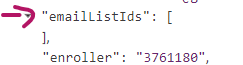
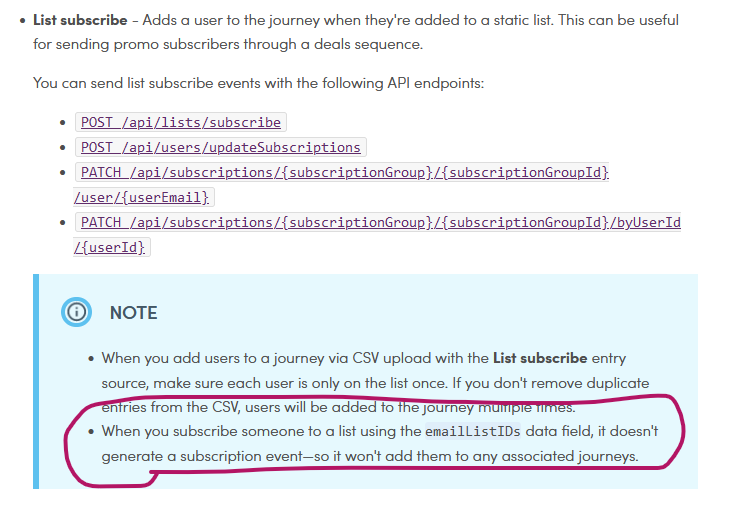 Thank you,
Thank you,
Stacey
Hey Stacey, great question.
What you are referring to is changing the emailListsIDs manually.
If you are uploading a user to a list via CSV in UI, Ie: Going into Audience->Lists and then after selecting the list, hitting upload. That will work!
This CSV approach is usually the best non dev way to do this, as long as you have a list of emails, you can upload and subscribe users with this method and trigger the list subscribe trigger.
Let me know if I am mistaken and you are using a different method?
Warmly, Omar
Reply
Create a new Iterable Plaza community account
Already have an account? Login
Login to the Iterable Plaza Community
Not a customer? Create an account
Log in to Iterable (SSO)
Iterable customers and employees login/create an accountEnter your E-mail address. We'll send you an e-mail with instructions to reset your password.
