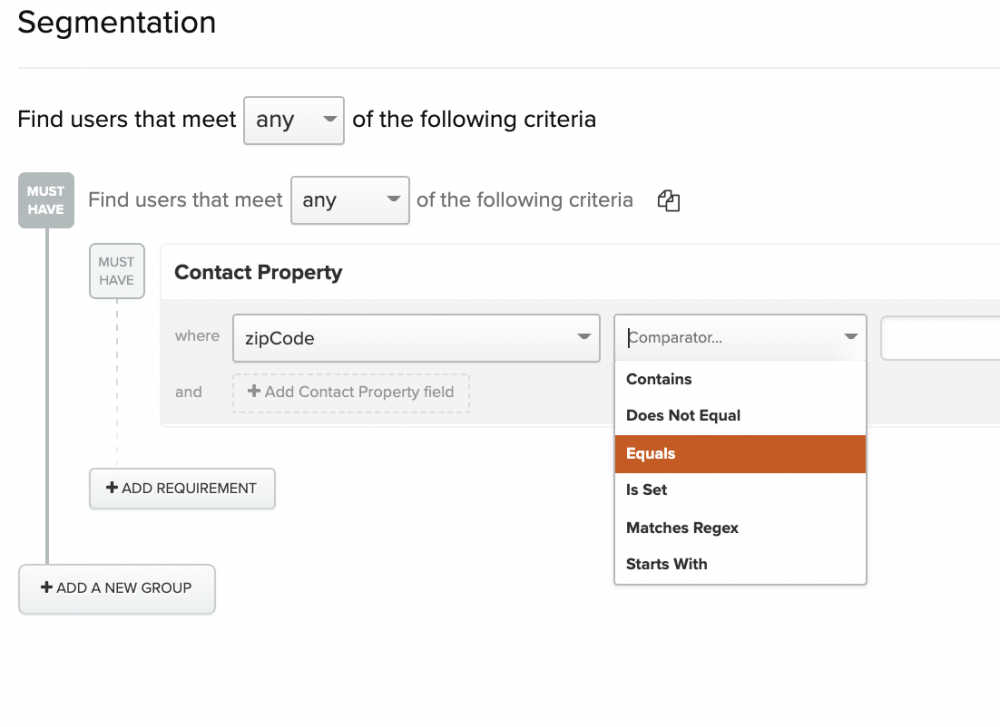Is there a way to see the analytics of your workflow emails all in one place?
I'm here for the content! We are very new to Iterable and haven't set anything up yet. We are just getting our dataflows in place so workflows are still a few weeks away. Lurking to see what others are asking/commenting/showing. Thanks for hosting this space though!
@Jess Seal your question was 'Is there a way to see the analytics of your workflow emails all in one place?'
There are a couple of ways that you can do this!
The first option is to turn on workflow analytics within your workflow and then hover over your send nodes. This will prompt a pop-up next to your node with send metrics.
You could also create a report that has the campaigns from your workflow included and it will have all that data in one place.
And then you could build a messaging insights board to see all of the data in one place.
Let me know if you have any follow-ups!
Hi! Is there a way to clone a workflow without also duplicating/creating the comms as new campaigns (email, in-app, push nodes)?
Responding to a pre-submitted question: "When building a workflow that targets customers in different categories, should I place unique emails in the workflow or have conditional content in the one email?"
It depends on what your team would like to do, but I would send out one email that displays dynamic content. If you have multiple emails, then your campaign metrics are going to be distributed across all of those campains. If you use our dynamic content tool (handlebars), then you can keep your metrics in one campaign and simply refernce that campaign for all your campaign analytics (sends, clicks, etc.) Lets say your team wants to look at metrcis for only group A, you could use our segment analysis tool to break out metrics for just that one group.
So for me, the cleaner/easier answer, one email with dynamic content.
Responding to a pre-submited question: "What are some tips to simplify and organize complicated workflows"
Great question, we see a lot of confusing workflows :)
We have a little known tool named "align nodes" that will automatically allign your nodes into what we think is the best format. If you are deligent about clicking that tool before saving your workflow than it will make sure to keep your workflow in a well displayed order.
I would also suggest triggering workflows from another workflow. InIterable you can link your workflows together, essentially sending users from the end of workflow 1 into workflow 2. Anytime your workflow gets too long and confusing you can simply link it to another workflow and start from a totally different blank workflow canvas.
Another thing that can help to shorten a workflow is to use as much filtering criteria as possible before the trigger or in the beginning of the flow. This will require less nodes moving through the flow.
Hi
@Nicole Jones!
Question: Is there a way to clone a workflow without also duplicating/creating the comms as new campaigns (email, in-app, push nodes)?
Answer: Unfortunately, when you are cloning a workflow, all of the send nodes will be cloned and new campaigns created. The reason we create new campaigns for each send node is to keep things organized and separate from your initial workflow. However, you can easily delete or update the send nodes in your new workflow as needed!
Thanks for putting this together! I have a question regarding workflow testing.
Are there any best practices or suggestions you might have if we're looking to two separate flows within a workflow.
For example, if we want to test adding content for one group and not to another, are there any benefits or disadvantages to having one giant workflow vs using two smaller with an AB split node to split the treatments into two test groups that exist in separate workflows?
Thanks!
Hi @"Brian Schlesinger", thank you for your detailed answer, that's really helpful. Please could you share documentation into how to create a report that has the campaigns from my workflow included and also how do build a messaging insights board to see all of the data in one place?
@Suzanne Wu thanks for your question re: workflow testing.
We definitely recommend testing different groups of users within a workflow. You can do this by creating your own mini-seed list of users that will go through different paths and trigger them via API or scheduled list. This is a great way to test both a/b splits and dynamic content within your messaging templates. I recommend working with your CSM to set up tests like this.
Let us know if this helps to answer your question or if you're referring to something else

@Jess Seal
For building reports, I would reference this doc: https://support.iterable.com/hc/en-us/articles/360015669872-Reports-#creating-a-report
For messaging insights, I would use this one: https://support.iterable.com/hc/en-us/articles/360052814452-Messaging-Insights-#getting-started
Answering a pre-submitted question: What are the best practices for managing potentially hundreds of workflows? How do you keep them organized?
Answer: Organization is definitely a strategy! Your first line of attack here is working on a good naming convention or adding keywords to your workflow name. This lets you easily search all of your workflows to find matches. Additionally, we are also in development for a revamped workflow overview page that will include folders! This will enable you to group like-workflows together to take your organization to the next level.
Responding to a pre-submitted question: "Is there a maximum number of nodes for a workflow? Asking hypothetically, for a friend?"
We do not have a published maximum limit and have very large workflows processing. As a best practice, we recommend discussing your workflow use case with your CSM to ensure it is built in the most efficient way as breaking a workflow into multiple stages may often be more effective than one very long workflow.
Hi! Is there a way to adjust your STO window for a send node within a workflow, after you have saved the send node?
pre-submitted question: Has anyone build flows that take into account 50 cities that require different journeys?
There's a few ways to tackle this. You do have the option of filtering users by city and creating different paths. The more efficient way to go about this would be to use dynamic content within the email/message based on the user's city. I'd recommend reaching out to your csm to discuss which option makes more sense for you based on the campaign goals and what you use for analytics.
pre-submitted question: How do other manage international/translated experiences in workflows?
we recommend using locales at the template level of your campaigns to manage different languages. If the amount of different languages is low, you could also filter by this in the workflow and have users from different countries go down different paths in the flow - this would require unique campaigns for each language.
Hi
@Rachael Romeo! Question: Is there a way to adjust your STO window for a send node within a workflow, after you have saved the send node?
Answer: In our current workflow studio, unfortunately you aren't able to edit your STO window once it's set. However, this is something our team is working to add the flexibility to edit this after it's set! If you have specific needs today, definitely reach out to your CSM to discuss potential solutions!
Late question - say you want to display a graphic to a zip code radius like 120 miles of X city. What is the best way to do that? In the platform we are transferring from we created filters with groups of the zip code list (due to filter size limitations) and look for that in the customers profile. Is there a better way in Iterable?
@Kara Sheil to your question about zip codes:
The best way to target people within a certain distance to a zipcode is to set up a regex expression that captures all of the zipcodes you are looking for. For example, you could run a filter for:
* zipCode matches regex 1234|5678
The | is Or in Regex so this would find users with zipcode 1234 OR zipcode 5678
And then display the correct content to that audience.
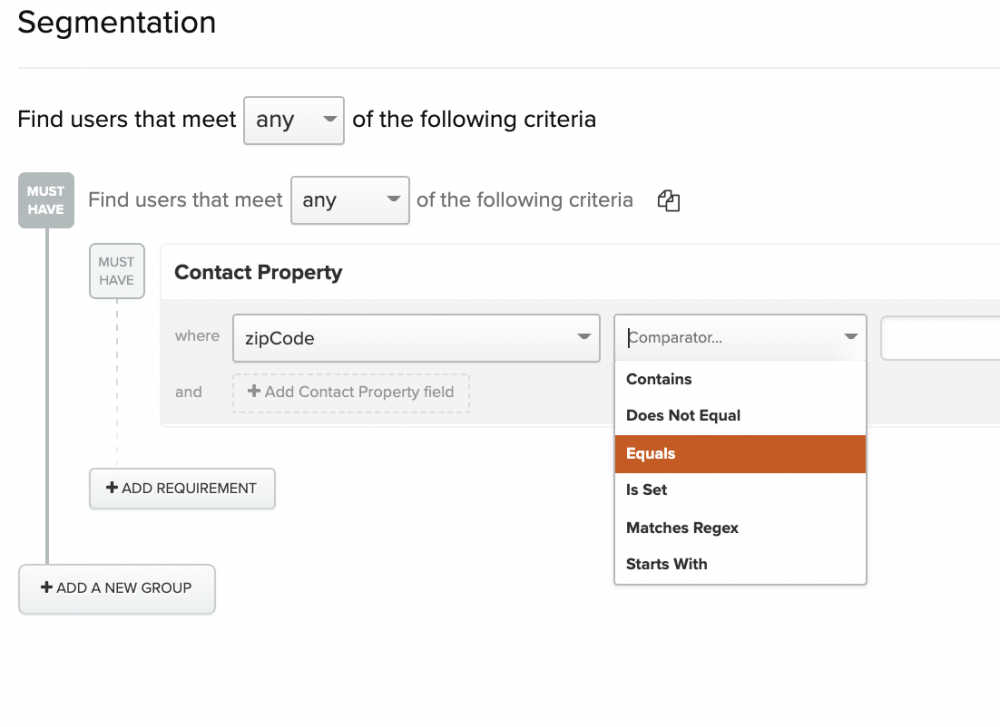
So that just looks for one or the other zip and not a range? Our example is for our retail store in the Phoenix area. There are 342 zips within the 120 mile radius, and there are some gaps in the sequential numbering of those zips. In the old platform we created three filters that each contained a chunk of all zips (0-60 mi/61-90/91-120), semi-colon delimited since that is what the filter requested. Would we just pull our list, replace the semi-colon with a | and move on? Can the expression hold all 342 or do we need to break it up similarly? If it can hold all 342 is there a performance cost to that much evaluation at send time?
@Kara Sheil currently you can't do a range like "everything within X miles". I will talk to the product team about adding this functionality as it is a really valuable tool!
That's great that you have the data already in a list form, I would do exactly what you said. Find and replace the semi-colons with a pipe.
The segmentation tool is capable of holding all of that data in one node but because you have the data in three buckets I would create three different filters. Because users move through workflow filters 1 by 1, it is faster for us to check in three different buckets than one larger one.
Please let me know if you have any other questions!