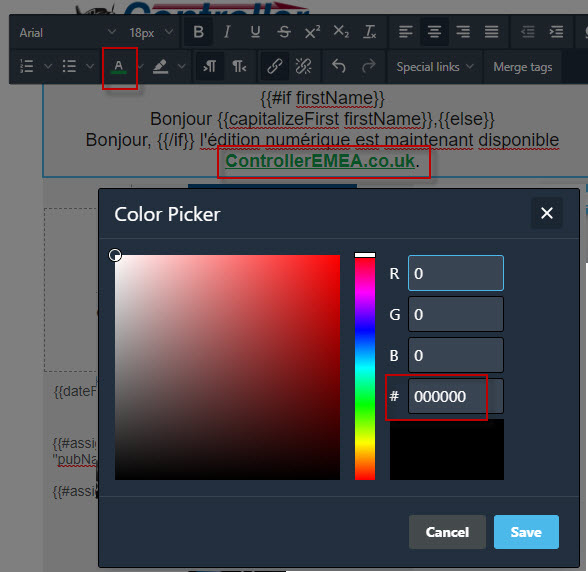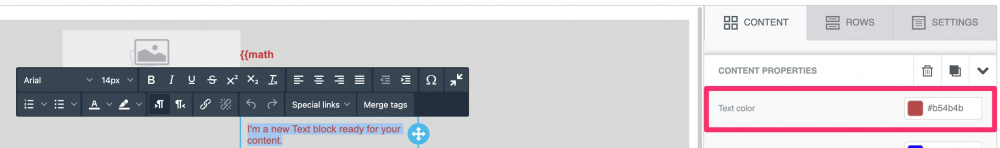Using the drag/drop editor, we've recently had multiple instances where we want to match a text color. However if you select the text of the color you're trying to match, then select the color picker from the text editor toolbar, it doesn't show you what color that text is - it always shows #000000. The text color on the right under content properties isn't the right color either.
It'd be great (and I'm fairly certain it used to work this way before some recent updates to the text editor toolbar) that it would show the color of the selected text in the color picker. Example screen shot here - selected text was green, but color picker shows black: