Hi,
Can you please confirm whether Iterable has the ability to dynamically pull content from the catalog using 'custom events' via HTML code within an email template?!
If so, how!?
I have been trying to figure out a solution for this for ages and have been in touch with Iterable customer support to try and test several variations of an HTML code as well as changing the entry source - but haven't found anything that works yet.
I have been at times been told that this is not possible - whereas the blog posts, youtube videos and case studies tell otherwise.
I would really appreciate the help!
Thanks
Hello there, Anuj! It is possible to use the transactional data from custom events to pull catalog items into a template 
With that being said, keep in mind that the transactional data from a custom event is only available for use with any campaigns in the journey that was triggered by that customer event- you can't reference any of a user's transactional data again after the fact.
The only data that can be referenced repeatedly would be the data that is actually stored on a user's profile. Depending on your use case, an alternative route may be to just write the desired data directly onto the user profile, instead of just having it sent over in the transactional data of a custom event.
Hi Shanae,
Thanks for your response!
I am actually trying to put a condition based on the custom event data field. So if a user has requested a proof (custom event), I'm trying to take in the data field "type" from the proof request e.g. "Shirts". However, I've had very little luck with this even working once so far!
Could you please tell me more about how I can update the user profile based on the custom event data on Iterable? 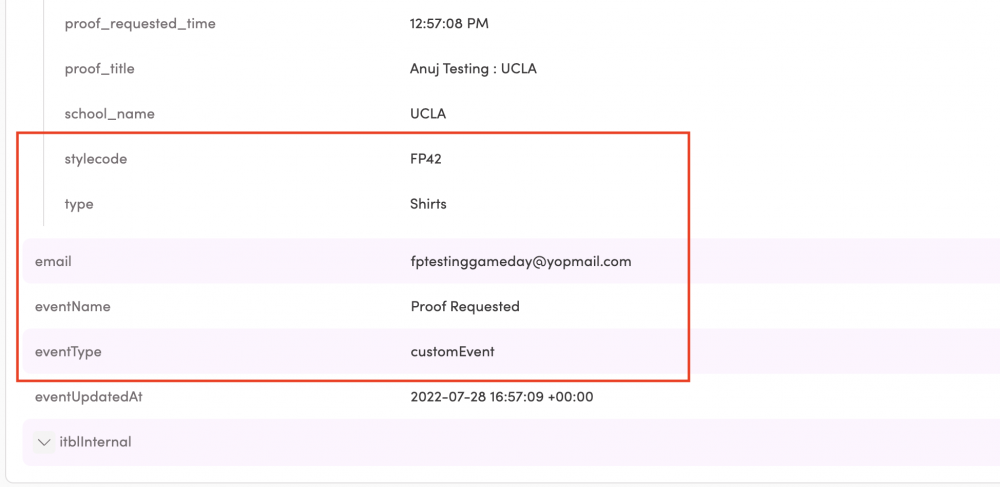
Hey Anuj,
I would take a look at our managing custom event docs.
Whenever a new custom event is created we need to turn it on in order to have it trigger within a journey.
I would also double-check the journey itself and see if the event is being called properly.
Here's another great doc that goes over parts of a journey
If you're still having issues I would submit a ticket to our support team here!
Reply
Create a new Iterable Plaza community account
Already have an account? Login
Login to the Iterable Plaza Community
Not a customer? Create an account
Log in to Iterable (SSO)
Iterable customers and employees login/create an accountEnter your E-mail address. We'll send you an e-mail with instructions to reset your password.
