Does anyone have any tips/ideas on how to upload/import a list from CSV with Japanese characters and have the system recognize them? They're being converted to ?? and am trying to not go the API route. Thank you.
Spreadsheet: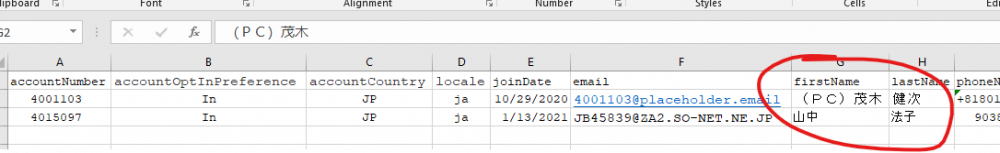 Import:
Import: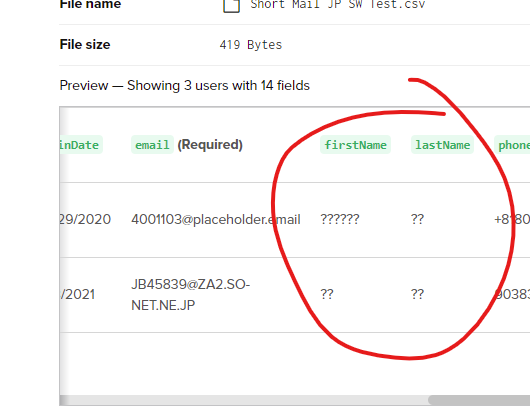
NOTE: I'm also having this issue with user profiles coming in through our custom events with ?? for names as well. This makes personalization difficult. 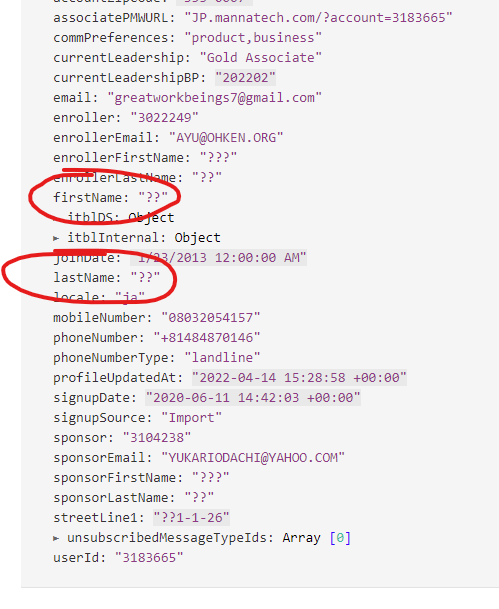
Hi Stacey! Thanks for your question. You should be able to upload Japanese characters via CSV into Iterable.
Could you please check what format your CSV file is saved under? It should be saved as a CSV with UTF-8 encoding: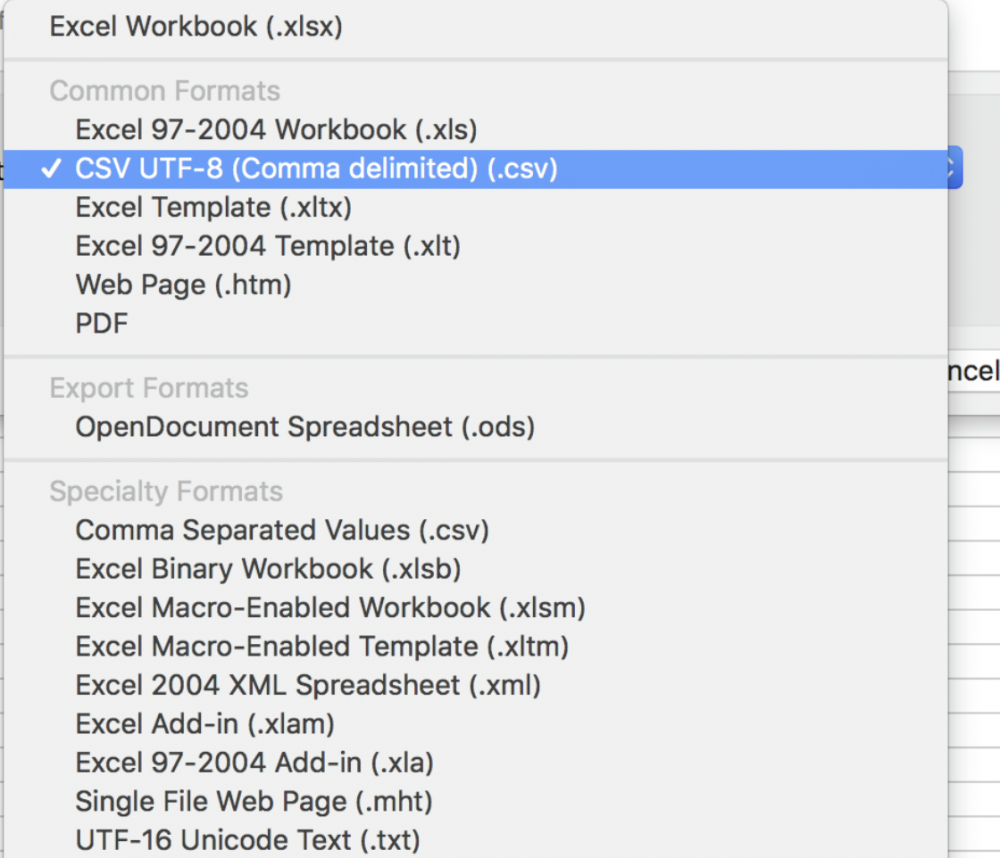
Thanks, that worked for the CSV. I didn't see anywhere that specified the type of CSV lol. Still not sure what to do about the way the user profiles are being feed into the system though. Have to figure out a way around that as well.
Hi Stacey, glad it worked!
I believe to find the type of CSV you currently have saved, you need to look at the file itself via Get Info on Mac. The safest bet will be to Save As a new file with the correct CSV UTF-8 encoding.
By user profile being fed into the system, are you referring to data sent into Iterable by the API? If yes, you will need to check internally with your team to make sure the data is coming in with the correct encoding as expected.
Let me know if you have further questions!
Reply
Create a new Iterable Plaza community account
Already have an account? Login
Login to the Iterable Plaza Community
Not a customer? Create an account
Log in to Iterable (SSO)
Iterable customers and employees login/create an accountEnter your E-mail address. We'll send you an e-mail with instructions to reset your password.
