I have created a workflow that reminds people to service their vehicle at exactly 6 months.
Scheduled Reoccurring list of our customers who have a Serviced Vehicle event, match query until I have the perfect 6 month customer, and send them an email. In the email I have to handle bar the recipient their Make and Model of their vehicle. For example: "Hey Adam your Honda Civic is due for service."
The Service Vehicle event with the customers Make and Model is an event, so it is not in the user profile, and in my situation it is not the triggering event of my workflow.
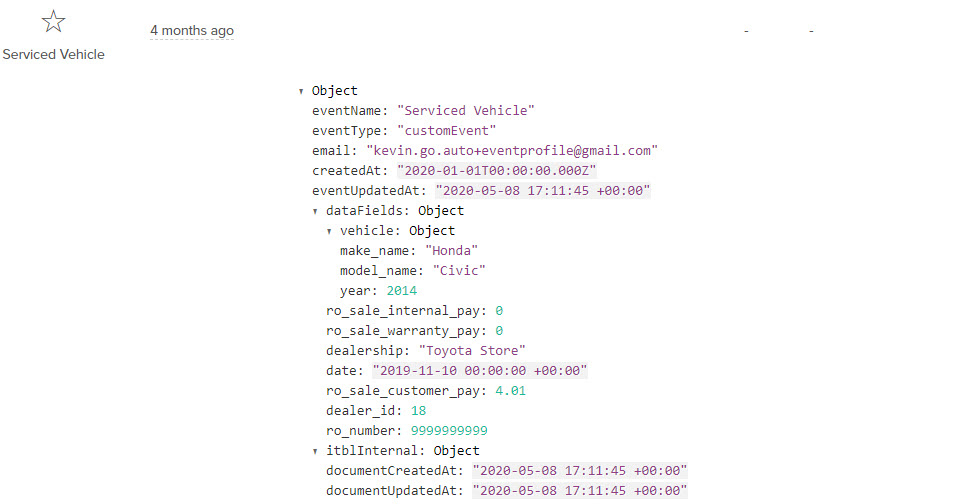
To supply the Make Model I created a Data Feed that pulls the last 200 user events from the Iterable API. Thanks to @Chris Kaundart and his data feed presentation video. My Data Feed alias is "Iterable_Events".
The Data Feed is an event array.
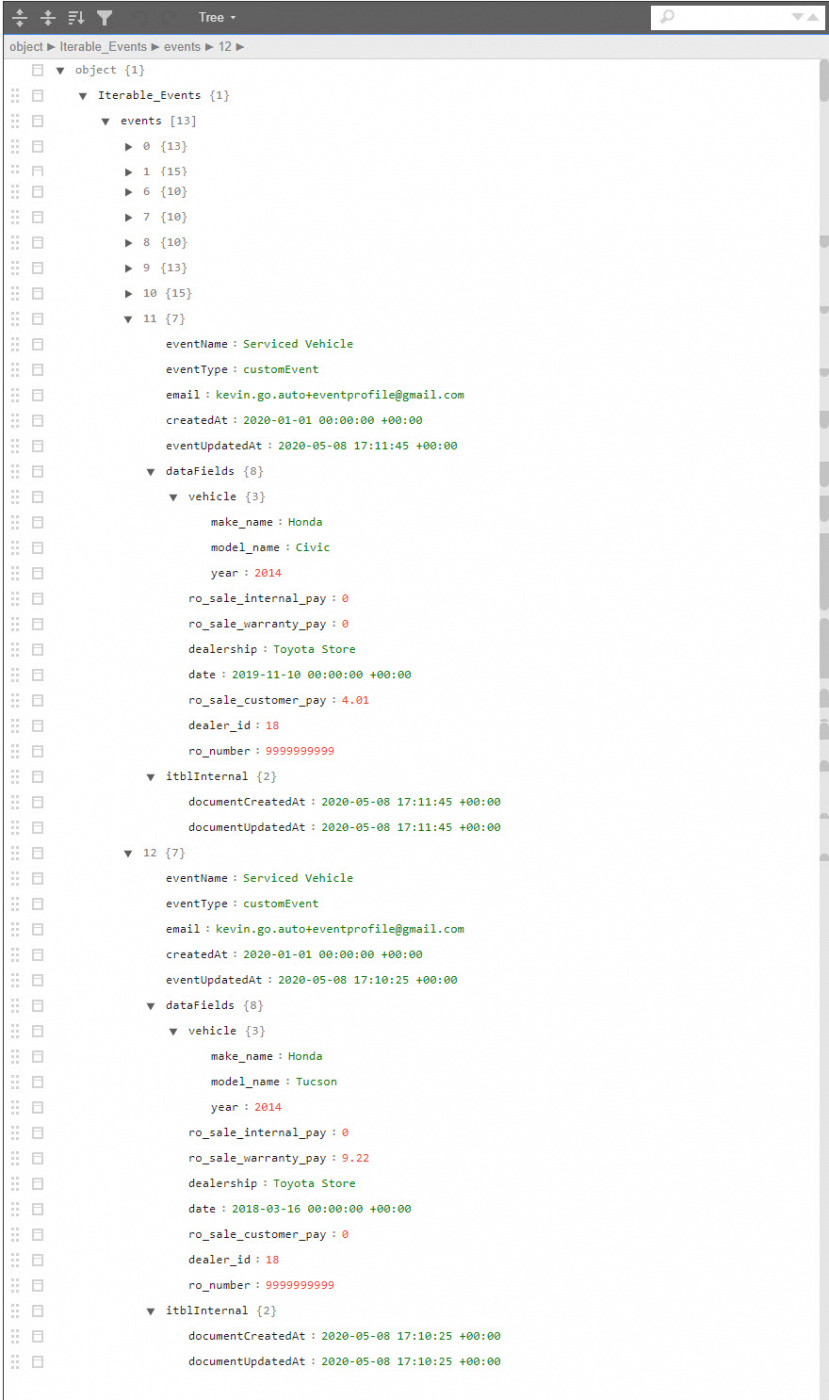
I can't hard code [[Iterable_Events.events.[11].dataFields.vehicle.model_name]] because if my example user has another event of any kind then [11] is inaccurate. Additionally, a users Serviced Vehicle event could be 0-199.
I have also tried
[[#each Iterable_Events.events]]
[[dataFields.vehicle.model_name]]
[[/each]]
but because users have more than one Serviced Vehicle event I get back Tucson and Civic for the Model Name.
Is there anyway to Handlebar in just my most recent Serviced Vehicle Model Name? Is there a better way to accomplish my goal?
