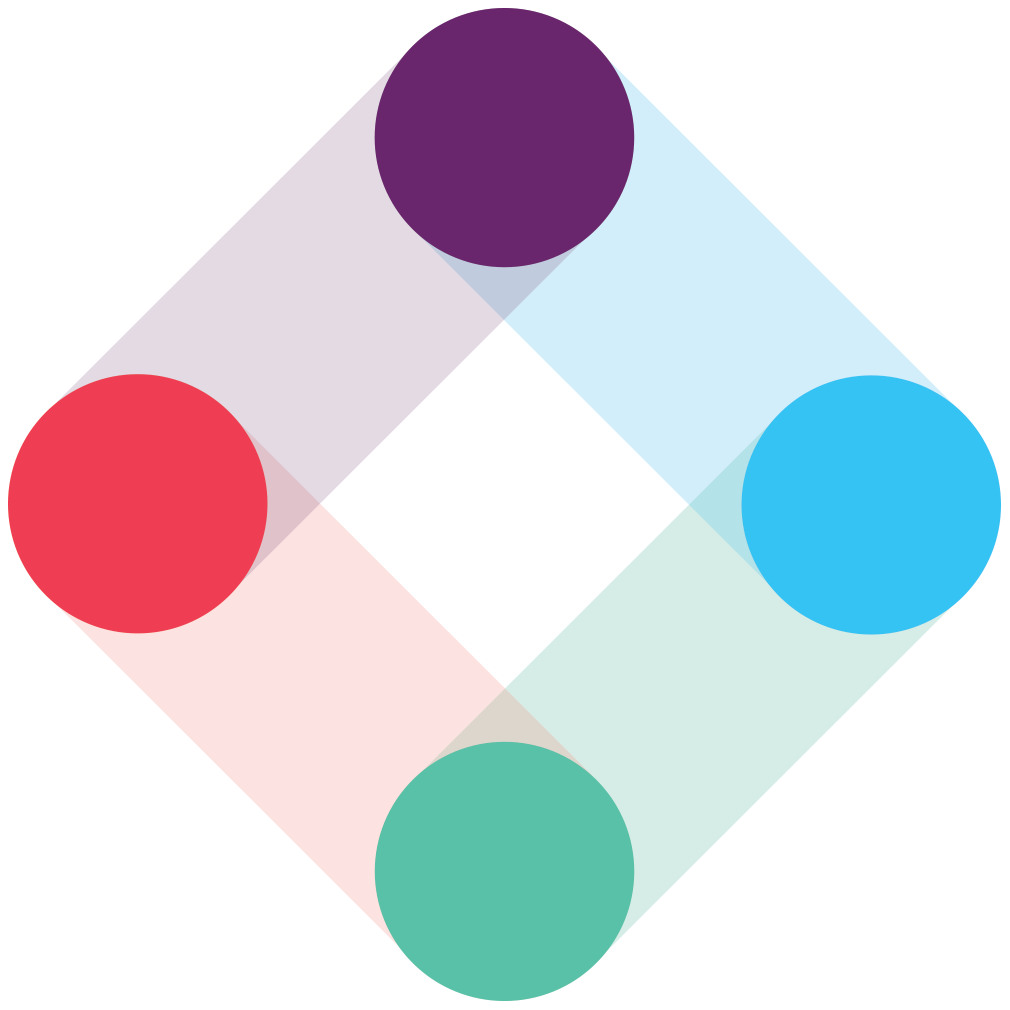Hello Iterable Community,
We’re upgrading the BEE drag-and-drop editor to make it even easier for you to build emails and in-app messages in Iterable. The updated editor uses the newest version of BEE, which offers several improvements over the previous version:
- Faster design rendering
- Reduced output file size
- Simpler, cleaner HTML output
- Wider email client compatibility, including reduced Gmail clipping
This update will only apply to templates you create or update using the new drag-and-drop editor. We encourage all Iterable customers to start using the new editor and test end-to-end to understand the impact of these changes (particularly if you want to take advantage of smaller file outputs and reduced Gmail clipping).
We’ve also enabled Mobile Design Mode, which makes it easier for you to build and preview mobile-forward emails. We’ve also added several new drag-and-drop content blocks: Title, Paragraph, List, Space Divider, and Emoji Picker.
Key Dates:
- Now- You can sign up to request early access to the new BEE editor in the coming weeks
- End of April - The original plan communicated was to GA the updated editor as the default March 21, but based on the early feedback we are extending this timeline. We are looking at end of April for a new timeline, and will confirm the date very soon.
Contact your CSM for Access