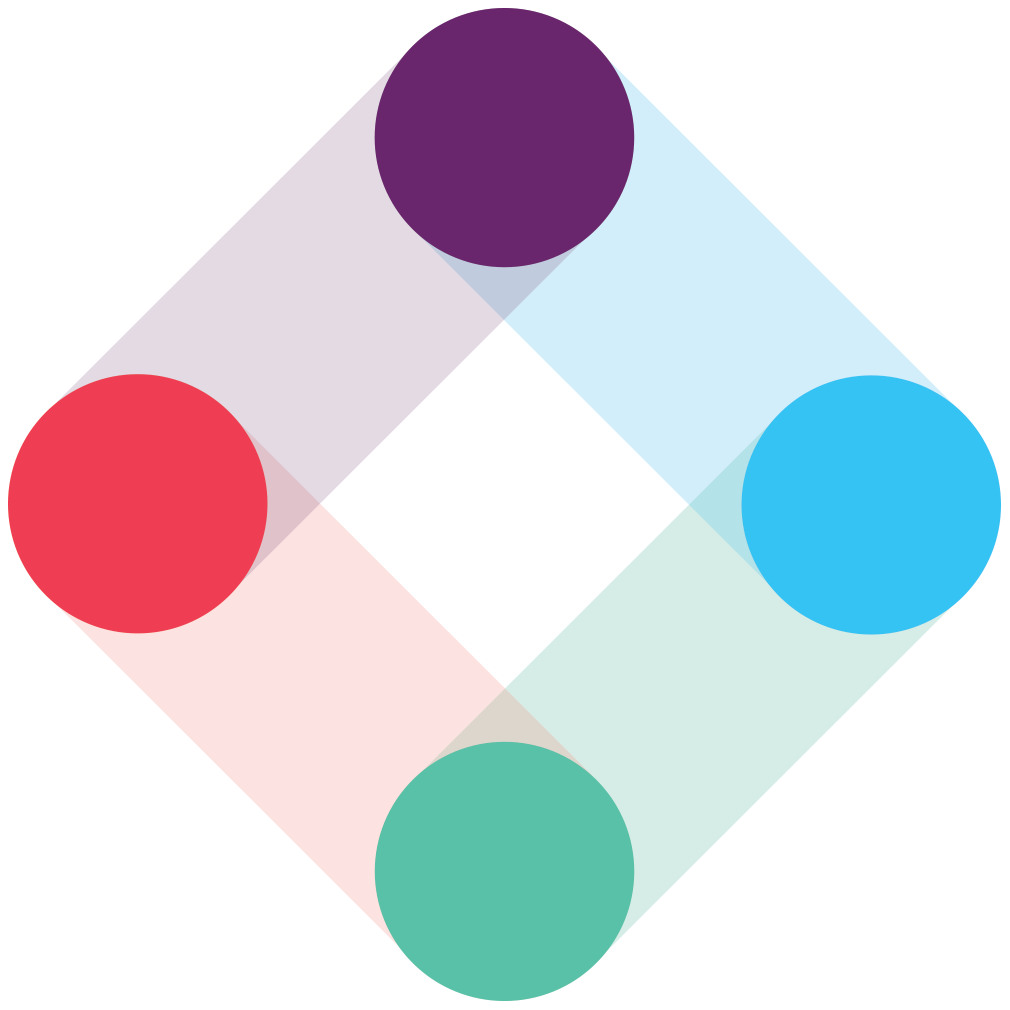The Deliverability During the Holidays AMA has ended - check out the conversation!
What are the deliverability dos and don'ts during the holidays? What are the optimal times for sending? What steps can brands take to ensure deliverability success during the holidays?
With the holiday season quickly approaching, you might be asking yourself these questions, and our in-house team of deliverability experts is here to help you make your list, and check it twice.
Meet the team (from left to right)
 Ashlyn East, Email Deliverability Consultant
Ashlyn East, Email Deliverability Consultant
Ashlyn has 5+ years in Deliverability consulting and has lead a US Deliverability Team in the past. She also has experience on the Client Success management.
Brian Curry, Strategic Email Deliverability Consultant
Brian has nearly a decade of experience working in email deliverability. He has lead deliverability teams in the past and worked on some of the biggest brands in the world. He has also presented at industry conferences such as M3AAWG and specializes in data analysis, investigation and strategy.
Rob Schneider, Senior Email Deliverability Consultant
Rob has almost 10 years of deliverability and compliance experience at the ESP level working with major worldwide brands as well as small business senders. Recently presented at an ESPC conference and takes a data driven approach leveraging his background in analytics and technical expertise.
Trung Nguyen, Senior Email Deliverability Consultant
Trung is an experienced deliverability consultant and is excited to be here.
How to Participate:
All you need to do is post your question in the comments section, and the team will answer them as they come in! You will be able to view all of the questions submitted by community members and our responses.
We'll be answering the questions submitted live first, and address the ones that were submitted in advance toward the end of our conversation.