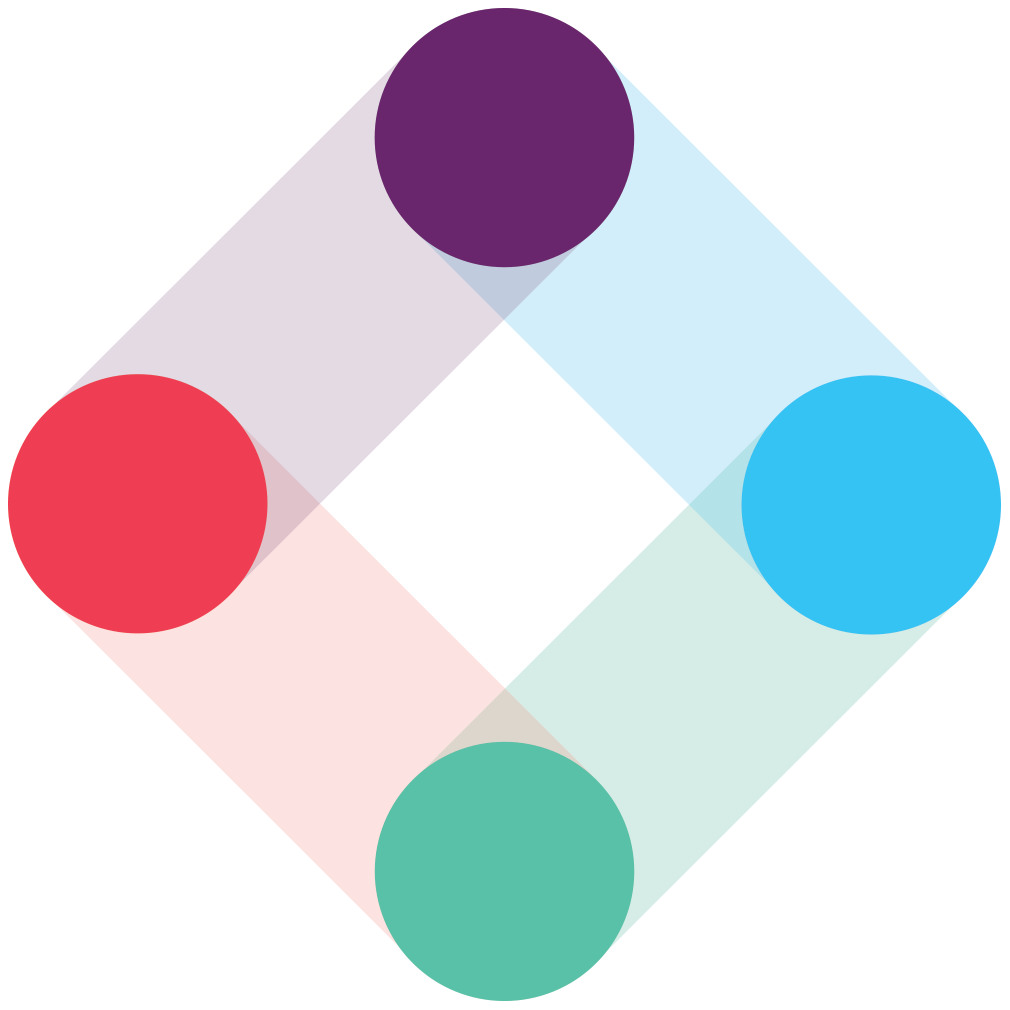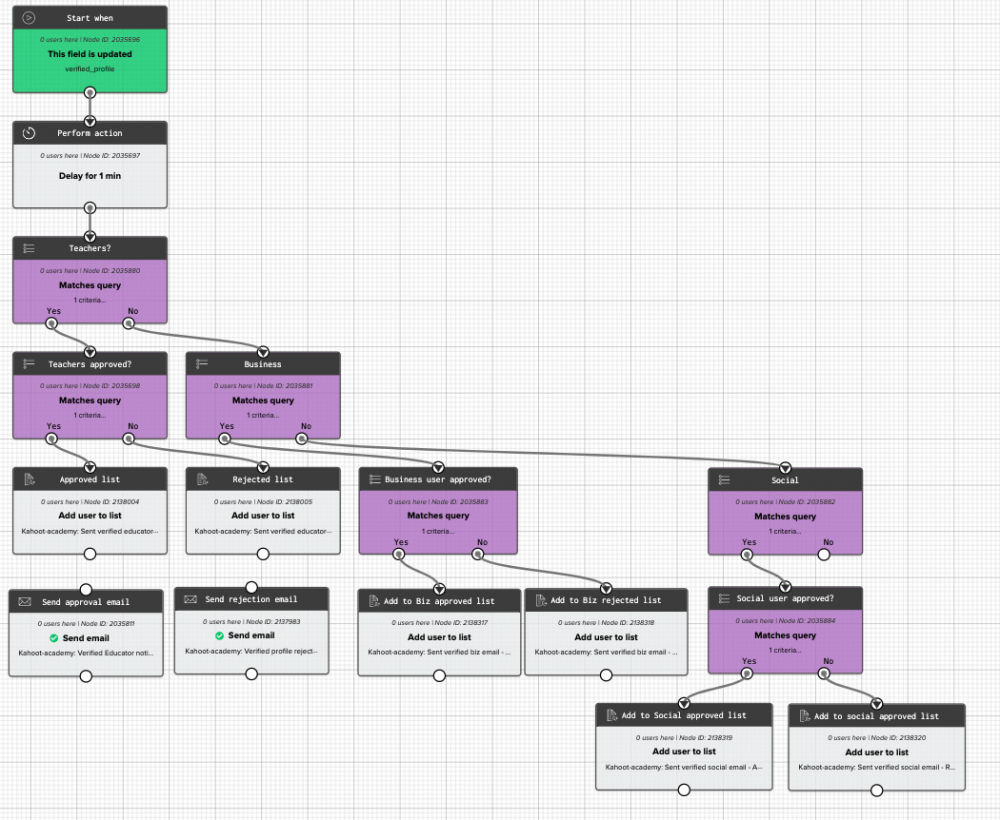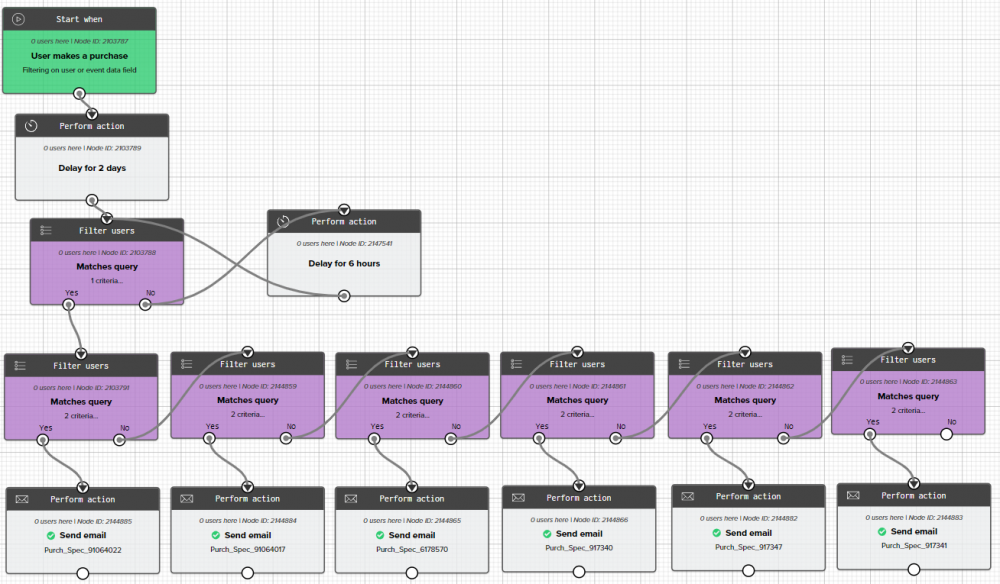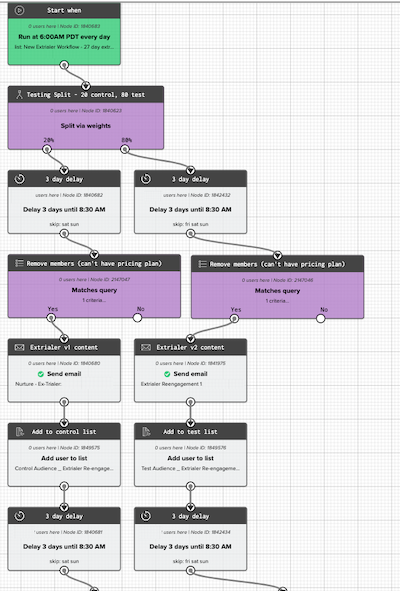Let's talk workflow building
Put your customers through the right journey and you will shine bright like a gold winning olympic athlete, your team will cheer for you, and parties and parades will be thrown in your honor. Ok, not all of these things are true, but you will get results that make you feel like an all-star! This challenge is simple: show a workflow that you've built out in Iterable, and get your points and a prize in the form of an Iterable branded coffee bistro set because sometimes a little boost of caffeine is all you really need to help spark creativity and get you to the finish line! Here's what to share (_as much as you're comfortable with!_) * Workflow objective * Workflow summary * Workflow results * The workflow itself! Looking for some inspiration as you're thinking through your next workflow? Check out the resources below: * Workflow Building Personalization Playbook * Ask an Iterator: Rebecca Chow on Workflow Building * Iterable Community Workflow Building Show & Tell