Workflow Wednesday!
Customers LOVE to see how other customers are using Iterable, so let’s give each other the gift of sharing our workflows! Want to see what others have shared in the past? Check out this conversation from our last holiday campaign where @Davida Gaffney shared an invoice workflow, @Jenn Ohlheiser shared a free trial workflow and @Sylvia Fabries shared a workflow for pre-travel emails. What do you have to share? Whether it’s a simple or complex workflow, we’d love to see and hear about it. Share and get an Iterable notebook and pen (_for taking notes about these workflows_) 😃 To get us started, I’ll share a workflow from one of our Marketing Masters members, Andrew Harner of Scribd: Objective: At the start of shelter-in-place, Scribd launched a “read free” promotion on our social channels. Summary: The campaign went viral, and the email team scrambled to create a 16-email series in four weeks to onboard, engage, and convert these new users before their trial expired. Results: Engagement with these emails was associated with a 300% higher conversion rate. Workflow: These are the 5 workflows implemented in Iterable, they represent 16 new emails across 5 workflows created in less than 1 month. To read more about this campaign, head to @Andrew Harner's Marketing Masters Member Spotlight page here.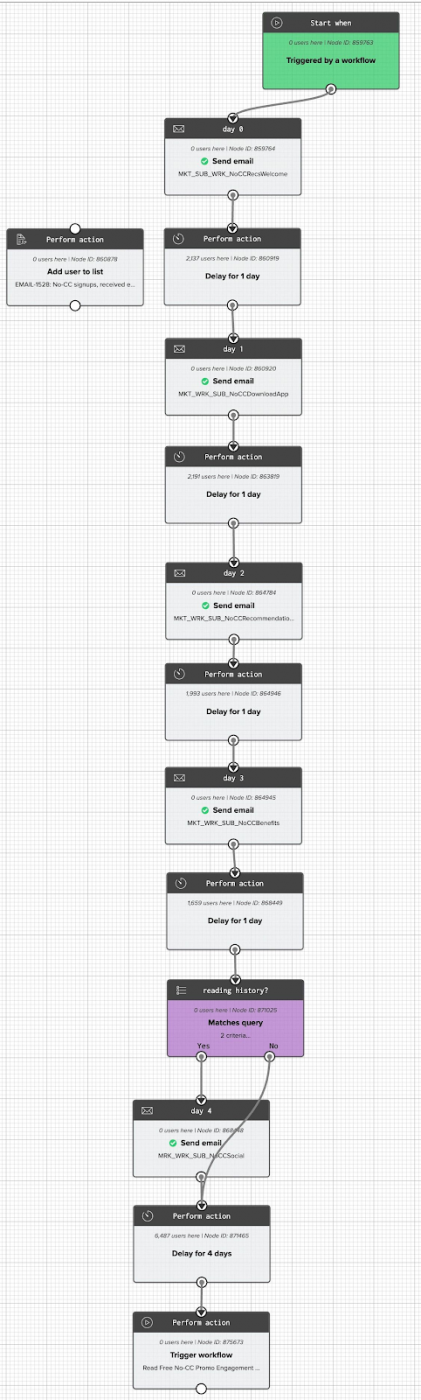
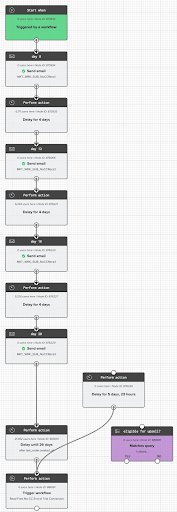
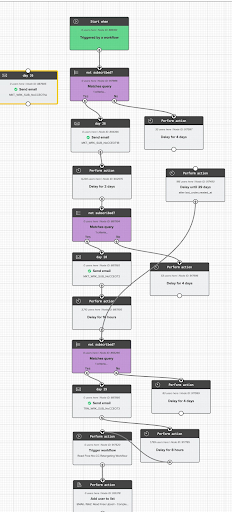
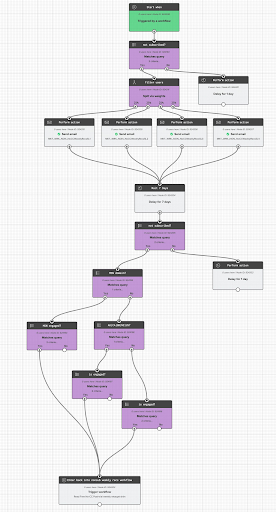
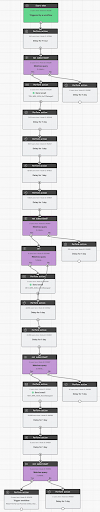

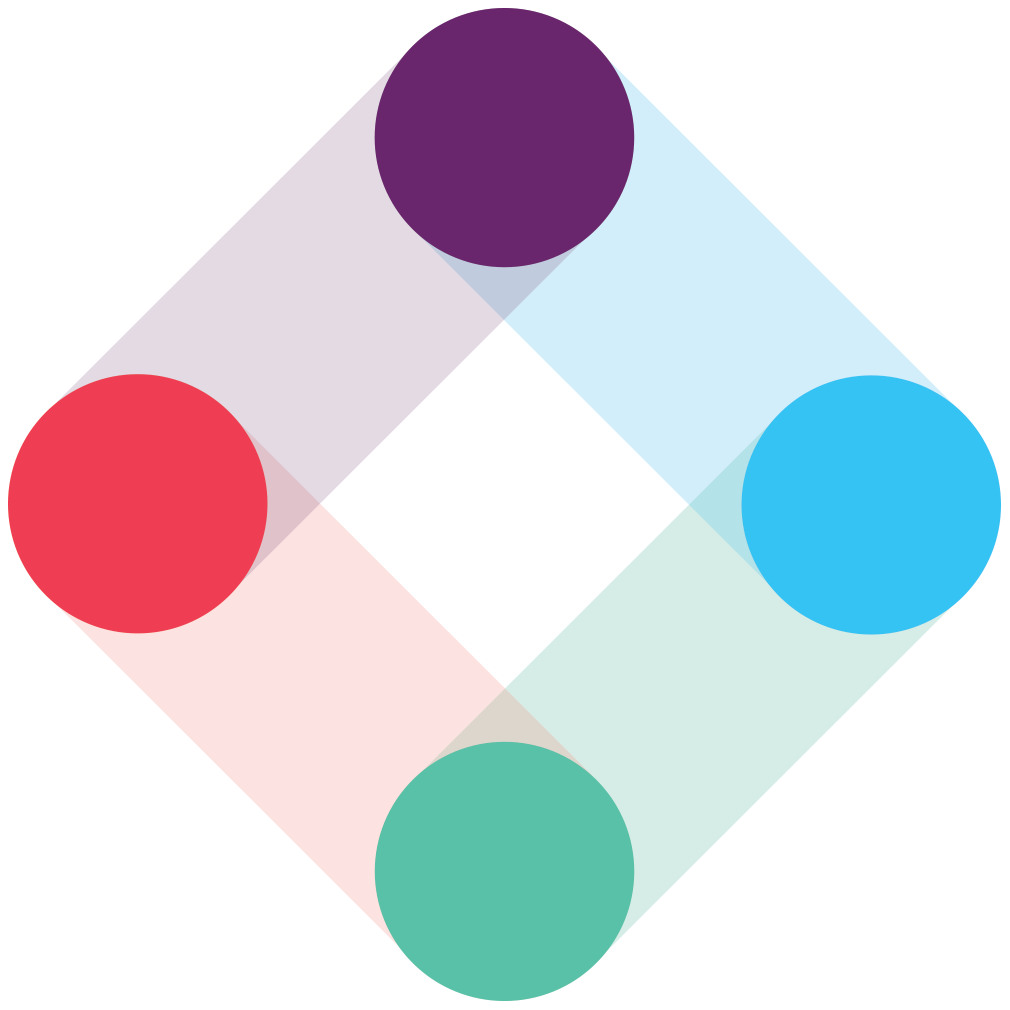

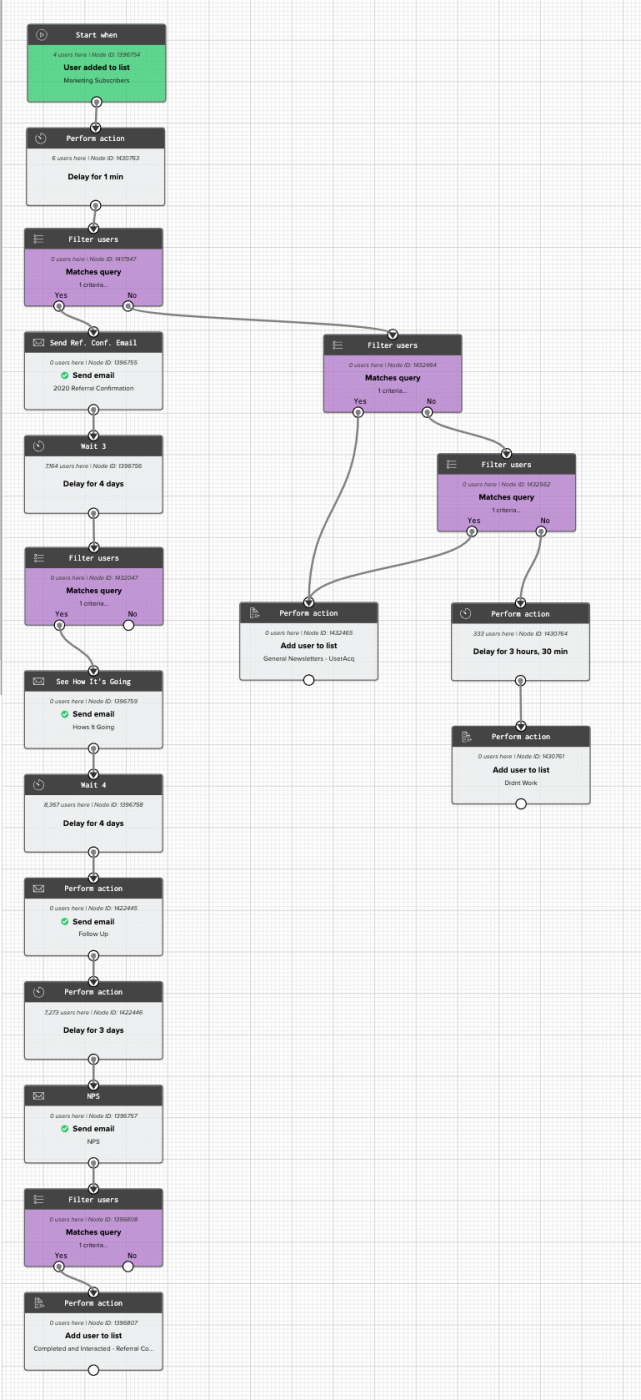 We are really new to Iterable so this is likely going to change immensely in the coming months, but this workflow is triggered when someone fills out a form on our website requesting more information from one of thousands of brands we work with.
To understand it fully would require a bit of background on ConsumerAffairs. We match consumers to brands that meet their needs, and then connect the consumer to the brand. There are thousands of brands on our site in hundreds of categories, so we utilize the Catalog to populate the emails in this workflow.
Contacts work their way down our path to receive 4 emails—a confirmation email, a check-in email to ensure things are going well, a follow-up/remarketing effort, and ending with an NPS collection email.
There are various filters set up along the way to weed out people for various reasons, from repeat users to brands that aren't relevant to this series.
Right now, all categories receive the same emails, but soon we will break this out into separate workflows by category and then this workflow is going to blow up and be like 50x larger/more complex.
We are really new to Iterable so this is likely going to change immensely in the coming months, but this workflow is triggered when someone fills out a form on our website requesting more information from one of thousands of brands we work with.
To understand it fully would require a bit of background on ConsumerAffairs. We match consumers to brands that meet their needs, and then connect the consumer to the brand. There are thousands of brands on our site in hundreds of categories, so we utilize the Catalog to populate the emails in this workflow.
Contacts work their way down our path to receive 4 emails—a confirmation email, a check-in email to ensure things are going well, a follow-up/remarketing effort, and ending with an NPS collection email.
There are various filters set up along the way to weed out people for various reasons, from repeat users to brands that aren't relevant to this series.
Right now, all categories receive the same emails, but soon we will break this out into separate workflows by category and then this workflow is going to blow up and be like 50x larger/more complex.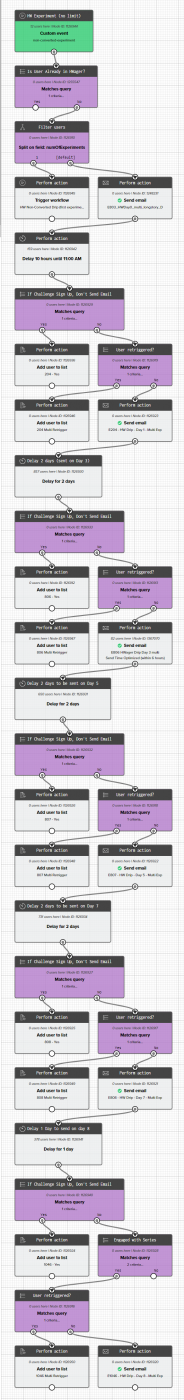 First-Time User Workflow
First-Time User Workflow
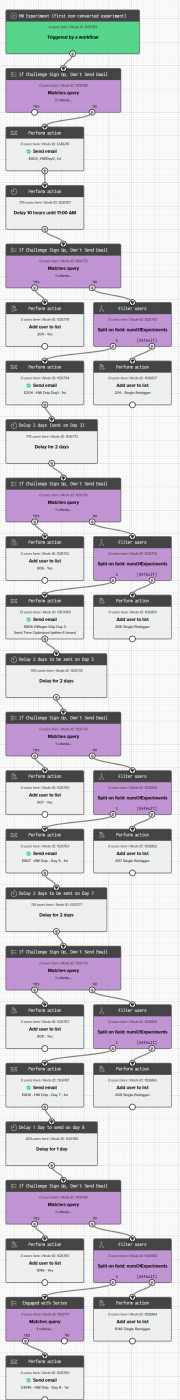 Shout out to
Shout out to 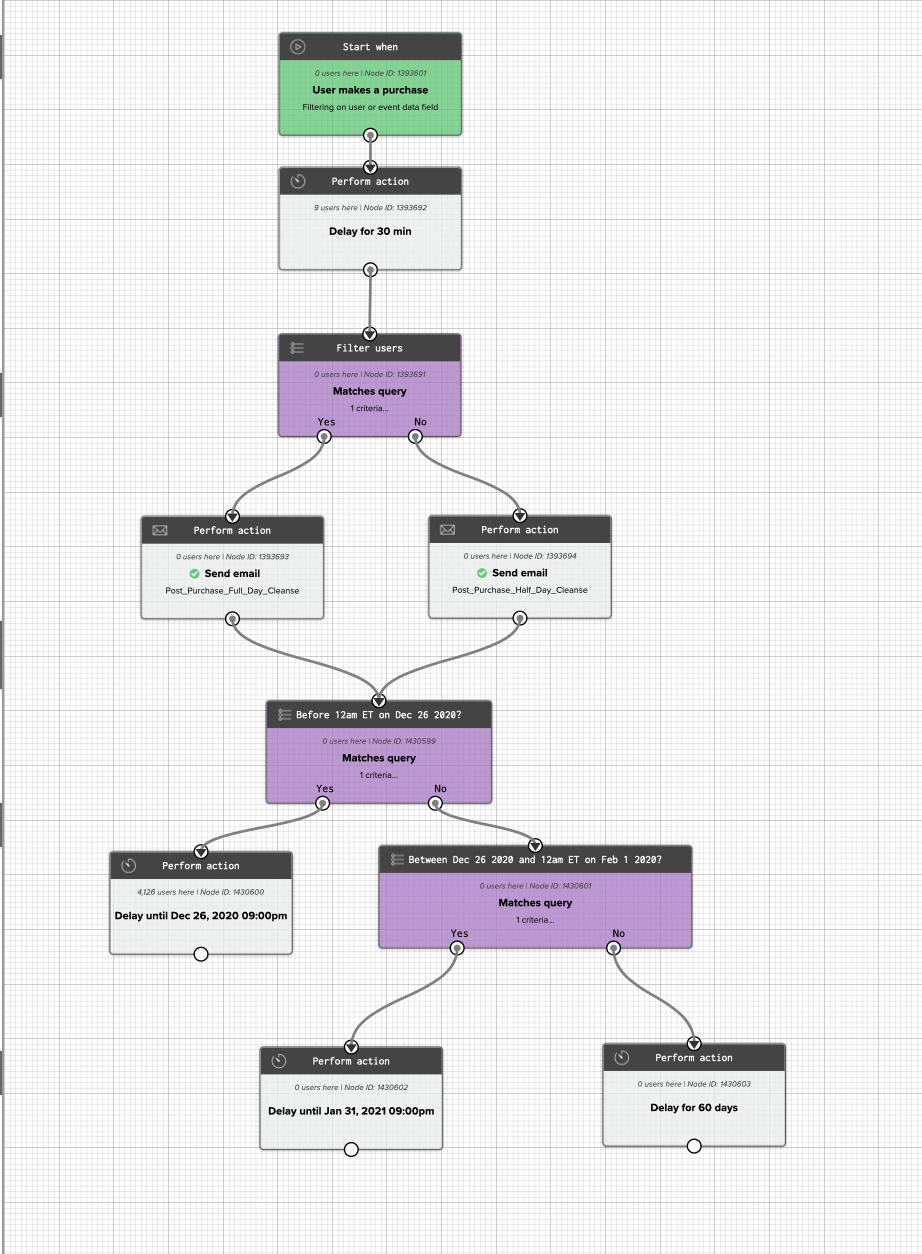 Workflow: Our workflow breakdown is simple. Once someone purchases a cleanse, an email will be triggered 30 mins later depending on what cleanse they received. There are two options: a full day cleanse or a half day cleanse.
January is our biggest month of the year for cleanses (new year new me) so I added on to the flow. Anyone that orders a cleanse after Dec 26 12am will receive another cleanse email as a reminder on how to cleanse correctly. After that, they will not receive this email for 60 days. This is to ensure if someone buys a cleanse every single day between they wouldn't receive this email everyday... because that would be very annoying lol.
Workflow: Our workflow breakdown is simple. Once someone purchases a cleanse, an email will be triggered 30 mins later depending on what cleanse they received. There are two options: a full day cleanse or a half day cleanse.
January is our biggest month of the year for cleanses (new year new me) so I added on to the flow. Anyone that orders a cleanse after Dec 26 12am will receive another cleanse email as a reminder on how to cleanse correctly. After that, they will not receive this email for 60 days. This is to ensure if someone buys a cleanse every single day between they wouldn't receive this email everyday... because that would be very annoying lol.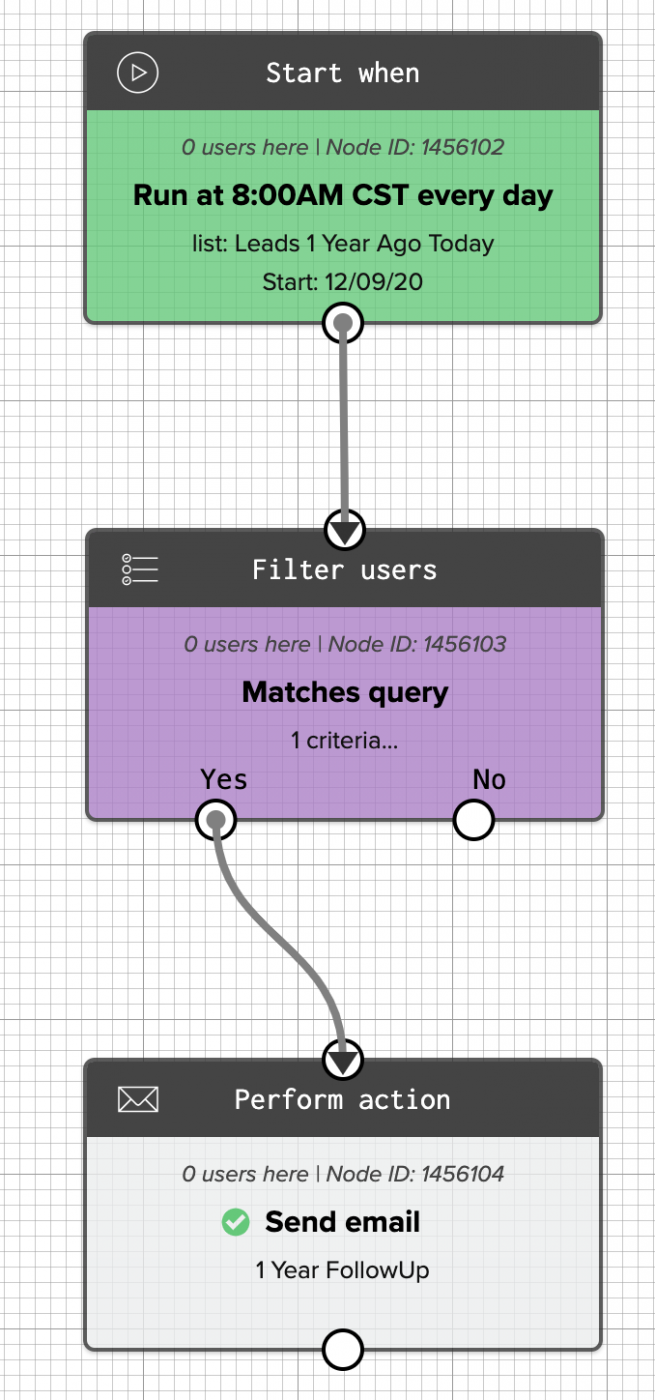 We're new to Iterable, so we're slowly getting these up and improving them over time. This is the beginning of one where we follow up with consumer who became a sales lead 12 months ago and try to reengage them getting them to review their experience, buy from another brand if they didn't make a purchase, or see if we can cross sell them on another category. We're also playing around with an 18 month time frame. And we'll improve these as we see which time frames seem to work best for keeping users engaged.
And damn! That's an impressive workflow,
We're new to Iterable, so we're slowly getting these up and improving them over time. This is the beginning of one where we follow up with consumer who became a sales lead 12 months ago and try to reengage them getting them to review their experience, buy from another brand if they didn't make a purchase, or see if we can cross sell them on another category. We're also playing around with an 18 month time frame. And we'll improve these as we see which time frames seem to work best for keeping users engaged.
And damn! That's an impressive workflow,